Understanding Label Space
This chapter contains configurations for Label Space. It also provides an overview of Label Space concepts.
Overview
The Label space refers to the scope of labels in a given LSR. It determines assignment and distribution of labels to a given peer. During data flow, it decides the key for looking up MPLS table and takes appropriate action based on the entry.
OcNOS supports per-platform label space, where a label must be unique for the entire platform. A label is interpreted the same way at all the interfaces. The FIB entry in the router does not contain incoming interface-related information. Thus the incoming traffic will be matched only with the label.
Topology
Figure 15. LDP Topology
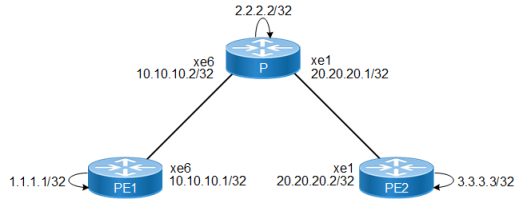
PE1
|
PE1#configure terminal |
Enter configure mode |
|
PE1(config)#interface lo |
Enter interface mode. |
|
PE1(config-if)#ip address 1.1.1.1/32 secondary |
Configure IP address for the loopback address |
|
PE1(config-if)#exit |
Exit interface mode |
|
PE1(config)#interface xe6 |
Specify the interface (xe6)to be configured |
|
PE1(config-if)#ip address 10.10.10.1/24 |
Configure IP address for the interface |
|
PE1(config-if)#no shutdown |
Administratively bringing up the interface |
|
PE1(config-if)#exit |
Exit interface mode |
|
PE1(config)#router ospf 100 |
Configure the routing process and specify the Process ID (100) |
|
PE1(config-router)#ospf router-id 1.1.1.1 |
Configure OSPF router ID same as loopback IP address |
|
PE1(config-router)#network 10.10.10.0/24 area 0 PE1(config-router)#network 1.1.1.1/32 area 0 |
Define the interface on which OSPF runs and associate the area ID(0)with the interface |
|
PE1(config-router)#exit |
Exit configure mode |
|
PE1(config)#router ldp |
Enter router mode for LDP |
|
PE1(config-router)#router-id 1.1.1.1 |
Set the router ID to IP address 1.1.1.1 |
|
PE1(config-router)#transport-address ipv4 1.1.1.1 |
Configure the transport address to be used for a TCP session over which LDP will run on an IPv4 interface. Note: It is preferable to use the loopback address as transport address. In addition, use the parameter "ipv6" if you are configuring an IPv6 interface. |
|
PE1(config-router)# targeted-peer ipv4 3.3.3.3 |
Configure targeted peer. |
|
PE1(config-router-targeted-peer)#exit |
Exit from router target peer and LDP mode |
|
PE1(config-if)#exit |
Exit interface mode |
|
PE1(config)#interface xe6 |
Specify the interface (xe6)to be configured |
|
PE1(config-if)#label-switching |
Enabling label switching capability on router |
|
PE1(config-if)#enable-ldp ipv4 |
Enabling ldp on interface |
|
PE1(config-if)#commit |
Commit the transaction |
P
|
P#configure terminal |
Enter configure mode. |
|
P(config)#interface lo |
Enter interface mode. |
|
P(config-if)#ip address 2.2.2.2/32 secondary |
Configure IP address for the loopback address |
|
P(config-if)#exit |
Exit interface mode |
|
P(config)#interface xe6 |
Specify the interface (xe6)to be configured |
|
P(config-if)#ip address 10.10.10.2/24 |
Configure IP address for the interface |
|
P(config-if)#no shutdown |
Administratively bringing up the interface |
|
P(config)#interface xe1 |
Specify the interface (xe1)to be configured |
|
P(config-if)#ip address 20.20.20.1/24 |
Configure IP address for the interface |
|
P(config)#router ospf 100 |
Configure the routing process and specify the Process ID (100) |
|
P(config-router)#ospf router-id 2.2.2.2 |
Configure OSPF router ID same as loopback IP address |
|
P(config-router)#network 10.10.10.0/24 area 0 P(config-router)#network 20.20.20.0/24 area 0 P(config-router)#network 2.2.2.2/32 area 0 |
Define the interface on which OSPF runs and associate the area ID (0)with the interface |
|
P(config-router)#exit |
Exit router mode |
|
P(config)#router ldp |
Enter router mode for LDP |
|
P(config-router)#router-id 2.2.2.2 |
Set the router ID to IP address 2.2.2.2 |
|
P(config-router)#transport-address ipv4 2.2.2.2 |
Configure the transport address to be used for a TCP session over which LDP will run on an IPv4 interface. Note: It is preferable to use the loopback address as transport address. In addition, use the parameter "ipv6" if you are configuring an IPv6 interface. |
|
P(config-router)#exit |
Exit router mode for LDP |
|
P(config)#mpls min-label-value 1000 max-label-value 50000 label-space 0 |
Configure the minimum label value and maximum label value to be used by Platform label space (Label space 0) |
|
P(config)#interface xe6 |
Specify the interface (xe6)to be configured |
|
P(config-if)#label-switching |
Enabling label switching capability on router |
|
P(config-if)#enable-ldp ipv4 |
Enabling ldp on interface |
|
P(config-if)#exit |
Exit interface mode |
|
P(config)#interface xe1 |
Specify the interface (xe1) to be configured |
|
P(config-if)#label-switching |
Enabling label switching capability on router |
|
P(config-if)#enable-ldp ipv4 |
Enabling ldp on interface |
|
P(config-if)#commit |
Commit the transaction |
PE2
|
PE2#configure terminal |
Enter configure mode. |
|
PE2(config)#interface lo |
Enter interface mode. |
|
PE2(config-if)#ip address 3.3.3.3/32 secondary |
Configure IP address for the loopback address |
|
PE2(config-if)#exit |
Exit interface mode |
|
PE2(config)#interface xe1 |
Specify the interface (xe1)to be configured |
|
PE2(config-if)#ip address 20.20.20.2/24 |
Configure IP address for the interface |
|
PE2(config-if)#no shutdown |
Administratively bringing up the interface |
|
PE2(config-if)#exit |
Exit interface mode |
|
PE2(config)#router ospf 100 |
Configure the routing process and specify the Process ID (100) |
|
PE2(config-router)#ospf router-id 3.3.3.3 |
Configure OSPF router ID same as loopback IP address |
|
PE2(config-router)#network 20.20.20.0/24 area 0 PE2(config-router)#network 3.3.3.3/32 area 0 |
Define the interface on which OSPF runs and associate the area ID (0)with the interface |
|
PE2(config-router)#exit |
Exit router mode |
|
PE2(config)#router ldp |
Enter router mode for LDP |
|
PE2(config-router)#router-id 3.3.3.3 |
Set the router ID to IP address 3.3.3.3 |
|
(config-router)#transport-address ipv4 3.3.3.3 |
Configure the transport address to be used for a TCP session over which LDP will run on an IPv4 interface. Note: It is preferable to use the loopback address as transport address. In addition, use the parameter "ipv6" if you are configuring an IPv6 interface. |
|
PE2(config-router)# targeted-peer ipv4 1.1.1.1 |
Configure targeted peer |
|
PE1(config-router-targeted-peer)#exit |
Exit from router target peer and LDP mode |
|
PE2(config-router)#exit |
Exit router mode for LDP |
|
PE2(config)#interface xe1 |
Specify the interface (xe1) to be configured |
|
PE2(config-if)#label-switching |
Enabling label switching capability on router |
|
PE2(config-if)#enable-ldp ipv4 |
Enabling ldp on interface |
|
PE2(config-if)#commit |
Commit the transaction. |
Validation
PE1#show ldp
Router ID : 1.1.1.1
LDP Version : 1
Fast-reroute Per-prefix : Disabled
Global Merge Capability : Merge Capable
Label Advertisement Mode : Downstream Unsolicited
Label Retention Mode : Liberal
Label Control Mode : Independent
Instance Loop Detection : Off
Request Retry : Off
Propagate Release : Disabled
Graceful Restart : Disabled
Hello Interval : 5
Targeted Hello Interval : 15
Hold time : 15
Targeted Hold time : 45
Keepalive Interval : 10
Keepalive Timeout : 30
Request retry Timeout : 5
Auto Targeted Hello Receipt : Disabled
Transport Address data :
Labelspace 0 : 1.1.1.1 (in use)
Import BGP routes : No
PE1#show ip ospf neighbor
Total number of full neighbors: 1
OSPF process 100 VRF(default):
Neighbor ID Pri State Dead Time Address Interface Instance ID
2.2.2.2 1 Full/Backup 00:00:30 10.10.10.2 xe1 0
P#show ldp
Router ID : 2.2.2.2
LDP Version : 1
Global Merge Capability : Merge Capable
Label Advertisement Mode : Downstream Unsolicited
Label Retention Mode : Liberal
Label Control Mode : Independent
Instance Loop Detection : Off
Request Retry : Off
Propagate Release : Disabled
Graceful Restart : Disabled
Hello Interval : 5
Targeted Hello Interval : 15
Hold time : 15
Targeted Hold time : 45
Keepalive Interval : 10
Keepalive Timeout : 30
Request retry Timeout : 5
Auto Targeted Hello Receipt: Disabled
Transport Address data :
Labelspace 0 : 2.2.2.2 (in use)
Import BGP routes : No
P#show mpls label-space 0
Label range (min - max) : 1000 - 50000
module-static
Default range : 1000 - 3839
module-srgb
Default range (Usable) : 3840 - 8739
Default range (Allotted) : 3840 - 8959
module-srlb
Default range (Usable) : 8960 - 9959
Default range (Allotted) : 8960 - 10239
module-rsvp
Configured range : N/A
Current dynamic range : N/A
module-ldp
Configured range : Not configured
Current dynamic range : 10880 - 11519
module-ldp-vc
Configured range : Not configured
Current dynamic range : 11520 - 12159
module-bgp
Configured range : N/A
Current dynamic range : N/A
P#show ip ospf neighbor
Total number of full neighbors: 2
OSPF process 100 VRF(default):
Neighbor ID Pri State Dead Time Address Interface Instance ID
10.12.49.142 1 Full/DR 00:00:34 10.10.10.1 xe1 0
10.12.49.158 1 Full/Backup 00:00:36 20.20.20.2 xe6 0
P#show mpls ilm-table
Codes: > - installed ILM, * - selected ILM, p - stale ILM, ! - using backup
K - CLI ILM, T - MPLS-TP, s - Stitched ILM
S - SNMP, L - LDP, R - RSVP, C - CRLDP
B - BGP , K - CLI , V - LDP_VC, I - IGP_SHORTCUT
O - OSPF/OSPF6 SR, i - ISIS SR, k - SR CLI
P - SR Policy, U - unknown
Code FEC/VRF/L2CKT ILM-ID In-Label Out-Label In-Intf Out-Intf/VRF Nexthop pri LSP-Type
L> 1.1.1.1/32 2 10881 3 N/A eth3 10.10.10.1 Yes LSP_DEFAULT
L> 3.3.3.3/32 1 10880 3 N/A eth2 20.20.20.2 Yes LSP_DEFAULT
PE2#show ldp
Router ID : 3.3.3.3
LDP Version : 1
Fast-reroute Per-prefix : Disabled
Global Merge Capability : Merge Capable
Label Advertisement Mode : Downstream Unsolicited
Label Retention Mode : Liberal
Label Control Mode : Independent
Instance Loop Detection : Off
Request Retry : Off
Propagate Release : Disabled
Graceful Restart : Disabled
Hello Interval : 5
Targeted Hello Interval : 15
Hold time : 15
Targeted Hold time : 45
Keepalive Interval : 10
Keepalive Timeout : 30
Request retry Timeout : 5
Auto Targeted Hello Receipt : Disabled
Transport Address data :
Labelspace 0 : 3.3.3.3 (in use)
Import BGP routes : No
PE2#show ip ospf neighbor
Total number of full neighbors: 1
OSPF process 100 VRF(default):
Neighbor ID Pri State Dead Time Address Interface Instance ID
2.2.2.2 1 Full/Backup 00:00:29 20.20.20.1 xe1 0