LDP MD5 Authentication
LDP MD5 configuration enables LDP MD5 password authentication on a per-peer basis.
Direct LDP Session
In this example, MD5 authentication is configured for a direct LDP session.
Figure 68. Topology for Direct Session MD5
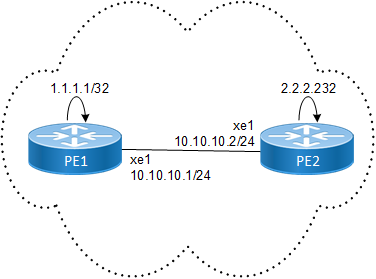
R1
|
#configure terminal |
Enter configure mode. |
|
(config)#router ldp |
Enter |
|
(config)#router-id 1.1.1.1 |
Configure the router id. |
|
(config-router)#transport-address ipv4 1.1.1.1 |
Configure the transport address to be used for a TCP session over which LDP will run on an IPv4 interface. |
|
(config-router)#neighbor 10.10.10.2 auth md5 password 0 pwd1 |
Configure the MD5 authentication and password, |
|
(config-router)#exit |
Exit the |
|
(config)#interface lo |
Specify the loopback (lo) interface to be configured. |
|
(config-if)#ip address 1.1.1.1/32 secondary |
Set the IP address of the loopback interface to |
|
(config)#interface xe1 |
Specify the interface |
|
(config-if)#ip address 10.10.10.1/24 |
Set the IP address of the interface to |
|
(config-if)#label-switching |
Enable label switching on interface |
|
(config-if)#enable-ldp ipv4 |
Enable LDP on interface |
|
(config-if)#commit |
Commit the transaction. |
R2
|
#configure terminal |
Enter configure mode. |
|
(config)#router ldp |
Enter |
|
(config)#router-id 2.2.2.2 |
Configure the router id. |
|
(config-router)#transport-address ipv4 2.2.2.2 |
Configure the transport address to be used for a TCP session over which LDP will run on an IPv4 interface. |
|
(config-router)#neighbor 10.10.10.1 auth md5 password 0 pwd1 |
Configure the MD5 authentication and password, |
|
(config-router)#exit |
Exit the |
|
(config)#interface lo |
Specify the loopback (lo) interface to be configured. |
|
(config-if)#ip address 2.2.2.2/32 secondary |
Set the IP address of the loopback interface to |
|
(config)#interface xe1 |
Specify the interface |
|
(config-if)#ip address 10.10.10.2/24 |
Set the IP address of the interface to |
|
(config-if)#label-switching |
Enable label switching on interface |
|
(config-if)#enable-ldp ipv4 |
Enable LDP on interface |
|
(config-if)#commit |
Commit the transaction. |