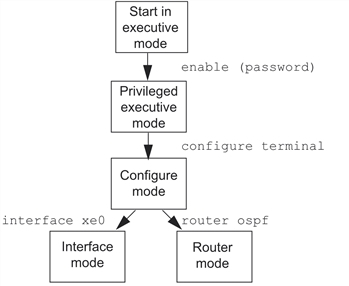Command Modes
Commands are grouped into modes arranged in a hierarchy. Each mode has its own set of commands. The table below lists the command modes common to all protocols.
Command Mode Tree
The diagram below shows the common command mode hierarchy.
Figure 1. Common command modes
To change modes:
- Enter privileged executive mode by entering
enablein Executive mode. - Enter configure mode by entering
configure terminalin Privileged Executive mode.
The example below shows moving from executive mode to privileged executive mode to configure mode and finally to router mode:
Copy
> enable mypassword
# configure terminal
Enter configuration commands, one per line. End with CNTL/Z.
(config)# router ospf
(config-router)#Each protocol can have modes in addition to the common command modes. See the command reference for the respective protocol for details.